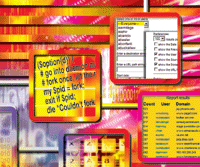 A
Universal Firewall Reporting Tool A
Universal Firewall Reporting Tool
Bob McCormick, Greg Hartung, and Zachary Conger
One of the difficult problems in systems and network administration
is the management of log files. Most administrators realize the
importance of monitoring log files, but often systems and devices
generate such a large volume of logs that manual monitoring is impossible.
Log watching programs such as Swatch can help automate the process
of looking for errors, but they do nothing for reporting or trending,
nor do they allow you to query for specific information. Fortunately,
with a minimal knowledge of Perl, SQL, and CGI programming, it is
not difficult to create homegrown front ends to summarize and report
on your logs.
Recently, we were faced with the problem of summarizing and reporting
on the logs from several high-traffic firewall systems. Using some
relatively simple Perl scripts, a PostgreSQL database, and a network
sniffing utility, we developed a system to report on the Internet-bound
user HTTP traffic through these firewalls. This system logs user
traffic through PIX firewalls and Squid proxy servers to the PostgreSQL
database. A CGI front-end then allows administrators and managers
to query and generate reports regarding this traffic.
Project Goals
The first step was defining project goals and requirements. The
requirements identified were:
- Log user HTTP requests. We decided that, at least initially,
we would only concern ourselves with outbound user HTTP traffic.
We allow only limited outbound access on ports other than 80 and
443, so logging and reporting on non-HTTP traffic was not as critical.
However, some firewalls, such as the PIX, only log IP addresses
from HTTP requests rather than fully qualified domain names. We
would need a way to inject the domain information into our logs
for such devices.
- Support diverse firewalls. Specifically, we needed to support
Cisco PIX and Squid. We also wanted a solution that was flexible
enough to accommodate any future firewall platforms.
- Support a large number of users and very high traffic levels.
We estimated supporting approximately 7000 users between our firewalls.
Logging HTTP traffic for this number of users will generate a
lot of log information.
- Real-time or near real-time reporting. We wanted to find out
what people were doing now, not just yesterday or last week.
Based on these requirements, we first searched for an existing
solution (either commercial or open source) that would meet our
requirements or could be readily modified to meet our requirements.
There are quite a few programs, both commercial and non-commercial,
for analyzing PIX logs, but none of them do anything with user authentication
messages or HTTP traffic messages. There are also quite a few programs
to analyze Squid log files. All of the ones we found run as nightly
batch processes and produce a group of static report files. This
fails our requirement for near real-time reporting. Additionally,
our Squid server handles so much traffic that the resulting static
report files were often quite large.
Probably the most difficult requirement was finding one tool that
could report on a wide variety of firewalls. We didn't just
want a reporting tool for one firewall; we wanted a universal firewall
reporting tool.
The Solution
Our solution was to write all of the log information to a PostgreSQL
database. We would then write a CGI front-end to generate various
canned and ad hoc reports by querying the database.
The Squid proxy server logs user authentication information and
user traffic information locally to the access.log file. The PIX
logs authentication and traffic information to syslog. We ran one
small Perl process on the Squid proxy server, and one on the syslog
server, that would parse the relevant log messages and insert them
as records into the PostgreSQL database. Because of limitations
in the way the PIX logs user traffic, we also had to log information
from a sniffer placed in front of the PIX. A Perl CGI program on
the Web server provided a reporting and querying front-end.
The Database
The database is central to the universal firewall reporting tool.
By using a database server, we were able to handle very large amounts
of log data much more manageably and more responsively than with
flat files. Reports that might have run for hours to get them from
our old flat log files could be generated in a matter of minutes.
Using an SQL database server as the "middleware" also
made generating new reports easier.
For the main table, called "traffic", we needed to record
the users' login name, source IP address, where they went (the
destination URL), and when they went there. We split the destination
URL information into two fields -- one for the domain, and one
for the URL path information. Because we have multiple firewalls,
we also created a field to record which firewall the traffic passed
through. Additionally, we created a status field to record whether
the request was permitted or denied. That field is currently used
only for data from the Squid proxy server. The table definition
can be seen in Listing 1.
This information was easy to parse out of the Squid proxy server
logs. However, the PIX, unfortunately, logs the destination IP address
of the user's traffic instead of the domain name in the user's
original request. For a variety of reasons, virtual hosting, etc.,
most Internet IP addresses are unlikely to reverse to what the user
actually typed. For example, a user might type:
http://www.joeswebsite.com/index.html
The PIX will log:
someuser@192.1.1.1 Accessed URL 10.1.2.3:/index.html
However, the destination address 10.1.2.3 might reverse to:
www.hugehostingcompany.com
If we reassembled the URL using the reversed DNS information, it would
read:
someuser@192.1.1.1 Accessed URL www.hugehostingcompany/index.html
This is not even close to what the user typed. This is also not useful
for legal purposes nor does it lend itself to guessing the nature
of the site.
We captured user traffic through the PIX firewalls with an inline
sniffer strategically placed to capture all traffic into the inside
interface of the PIX (connected to a span/mirror port on the switch).
We selected urlsnarf (part of the dsniff package) as our sniffer
application. Urlsnarf captures the actual URL from the HTTP header
and records it in the standard Extended Common Log Format used by
most Web server logs. This information is parsed with a short Perl
script and then remotely inserted into the database table mentioned
above.
The HTTP request header captured by urlsnarf only contains the
user's source IP address, not their username. This left us
without the username. Before we could insert the request data into
our database, we needed to find the username. Our solution was to
log the user authentication from the PIX in a separate database
table called the "auth" table. We then linked these tables
using triggers. A trigger is a stored function that "fires"
before or after a row is inserted into the database. The table definition
for the "auth" table can be seen in Listing 2.
We built the triggers out of PL/SQL code. The first trigger, "auth_prune",
fires on the user authentication table before an insert. This trigger
deletes any old records with the same source IP field as the new
record. The new user authentication record is then inserted without
further interruption. It's not a problem to delete old authentication
records. Traffic information from dsniff is recorded in real-time,
and we only need to know who is currently logged in.
The second trigger fires before an insert into the traffic table.
This trigger, "traffic_username" performs an SQL query
from the "auth" table to look up the username corresponding
to the source IP address of the current traffic packet. We have
thousands of users, but because all old records for that source
address are removed from the "auth" table, only one record
is returned and it comes back very quickly. The PL/SQL source for
the trigger functions can be seen in Listing 3.
Collecting the Data
As mentioned previously, we collect data to be inserted into the
universal log database from three locations: the Squid log files
on the proxy server, the PIX logs on the syslog server, and the
urlsnarf application running on the sniffer box. For each of these
data sources, a Perl script parses the data and inserts it over
the network into the database.
The Squid log file script is shown in Listing 4. The script uses
the CPAN module File::Tail to read new log messages from the end
of the Squid log file "access.log". The log file message
is parsed and the necessary information is inserted into the database
using the standard Perl DBI module. When run with the "-d"
command-line option, the script will background itself and run as
a daemon.
The PIX authentication log script shown in Listing 5 is very similar,
except that instead of tailing the log file, we log to a named pipe.
The script reads from the named pipe, parses the incoming log messages,
and then inserts the results into the database.
The final data collection script runs on the sniffer box. This
script, shown in Listing 6, is again very similar to the previous
two. In this case, rather than reading from a log file or name pipe,
the script executes the urlsnarf application and pipes the standard
output of urlsnarf into the filehandle. This output is then parsed
and inserted into the database.
The Web Query Front-End
Once the universal log database was constructed and populated,
we had a good engine for querying the logs in very flexible ways.
We agreed that a Web-based interface to the database would be ideal
for providing reporting functionality for ourselves as well as non-technical
users of the system. We decided that a set of CGI programs should
be constructed to allow general queries, as well as canned reports
such as "Top 10 Websites", "Top 10 Users", and
the like.
We could have written the CGI programs in any of a number of languages,
but we chose Perl for a number of reasons. Perl had been used for
the other parts of the log database system, we have experience in
it, and it works well for CGI.
To begin, we wrote a general database query tool called "querytool.pl"
consisting of a query page and a result page. We reasoned that canned
reports could simply be a set of specific queries fed into this
more general subroutine. This query tool needed essentially three
parts: the query page, the query translator, and the results page.
The query page has these parts:
- User picker -- A list of users pulled from the current
database of users that have at some point authenticated to the
firewalls or proxies.
- String search fields -- Fields that allow a pattern match
against domain names or URLs.
- Date range picker -- A series of drop-down boxes allowing
the user to pick a date range for the query.
- Report format options -- A series of options for the format
of the report, such as which columns to show, and how many results
to show per page.
- Sort options -- Columns on which to sort the report.
The query translator transforms the chosen parameters from the
query page to an SQL SELECT statement that PostgreSQL will understand.
Finally, the results page prints the results in the chosen format.
Again, Perl modules made the job simpler. We used the CPAN module
CGI.pm to simplify the construction of CGI variables, HTML output,
form handling, and cookies. As in the log collection scripts, the
DBI module provided hooks into the SQL database.
The Query Page
Since the query page needs to show a list of available users,
we connect to the database right away and grab them as an array.
The section of code to do this is Listing 7. Then we construct the
actual query page using the CGI module as shown in Listing 8. The
"start_page" and "end_page" subroutines refer
to a subroutine that creates a standardized and theme-able HTML
wrapper for the page. The resulting output page can be seen in Figure
1.
When users click the "Submit Query" button, they are
directed to the same program, querytool.pl, but with a hidden CGI
field "target", which is set to "query_results".
The script sees this and knows to run the query_report subroutine,
which translates the query, queries the database, and displays the
results.
The Query Translator
The query translator separates all of the variables entered from
the query form and constructs a rational SQL query from it. This
was the most complex part of the query tool, because it involved
taking all of the requested bits of information and cramming them
into a concise and syntactically correct statement. The query translator
can be seen in Listing 9. We end up with two queries. $querything
is a SQL statement that selects the actual information we want,
limited by the number of results per page (the LIMIT clause) and
the offset according to what page we're on (the OFFSET clause).
$querycount is an SQL statement that makes the same query, but just
returns a count of results. We use the count of results to calculate
which page we're on, and what other pages of results are available.
In Listing 10, the actual queries are made and the results are returned
for printing. A representative output page can be seen in Figure
2.
Conclusion
This project looked daunting when we drew up the initial requirements.
It was a large undertaking, but dividing it up into smaller, manageable
pieces was the key to making the project a success. Also, using
PostgreSQL as a common middle layer allowed us to isolate and abstract
out the differences between our data sources. By doing so, each
of the data collection scripts had to be concerned only with the
specifics of one data source. More importantly, the reporting front-end
did not need any information about how the separate firewalls function
or the differences in how they record user traffic.
Refinements and features should be simple to add given this foundation.
We could write new collection scripts for additional firewalls and
proxies, tweak the scripts for performance, prepare canned reports,
or add charts and graphs to the mix. But even with the minimal effort
so far, we have created a useful and effective universal firewall
reporting tool.
Bob McCormick has been a UNIX and network administrator for nine years.
He's worked with a variety of UNIX systems, including Solaris,
AIX, HP-UX, Linux, and BSD. He currently administers routers, switches,
and firewalls supporting tens of thousands of users across the continental
United States.
Zachary Conger has been a systems and network engineer for
nine years, working as a consultant for companies along the Front
Range in Colorado, and specializing in security. He studied psychology
and computer science at Iowa State University and the University
of Iowa, and neuroscience at the University of Minnesota.
Greg Hartung has been a network engineer, sys admin, and DBA
for more than 10 years. In his free time Greg also develops embedded
microcontroller applications, is a private pilot, and has returned
to school to study physics.
| 
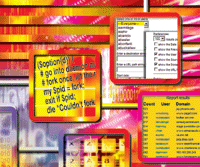 A
Universal Firewall Reporting Tool
A
Universal Firewall Reporting Tool