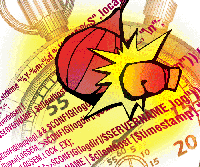 Clusterpunch:
Distributed Cluster Resource Monitoring Clusterpunch:
Distributed Cluster Resource Monitoring
Martin Krzywinski
Monitoring clusters requires specialized tools that can collect,
analyze, and present practical statistics in an interactive or scripted
manner (Big Brother, Big Sister, Ganglia). Tools like these can
help administrators maintain control and awareness while providing
users with maximum flexibility, educating everyone about the many
ways to get their jobs finished faster, and assisting those who
are not using load-balancing systems to distribute their jobs evenly
across the network.
Clusterpunch, which can be found at:
http://mkweb.bcgsc.ca/clusterpunch
is a distributed execution system developed to provide administrators
and users with a means to measure the computational availability of
cluster nodes. Distributed mini-benchmarks (punches) are used to measure
computational availability and rank cluster nodes according to how
quickly they can compute a short task, like write a file or crunch
some numbers. Various types of benchmarks can be used to rank the
nodes, thereby providing a way to rate specific subsystems (CPU, I/O,
memory, network). For example, if a user were most interested in performing
heavy I/O operations, a customized punch would be used to find the
nodes whose I/O is fastest (these nodes may not necessarily house
the fastest CPUs or be the least busy at the time).
Implementation Overview
Clusterpunch is written in Perl and uses UDP to send punches and
receive results from participating nodes. It is designed to run
with minimum requirements -- only Perl and a few common modules
are needed. A daemon, clusterpunchserver, runs on every node to
be monitored and listens to a predefined UDP port (default 8095).
Client utilities use the API defined in the Perl module clusterpunch.pm.
The API provides the means to use UDP broadcasts to send punches
to all listening clusterpunchservers on the network and to retrieve
the results. The punches are sent using a formatted string command,
"punch1;punch2(arg);...", which includes the names of
the punches along with any arguments. The response is a serialized
hash, in which the keys are the punch statistic names and the values
are the punch results, "punch1=>1.5;punch2=>0.5;...".
Punches are defined by parameters, which govern the way a punch
is evaluated, and by Perl code or system commands, which defines
the task for the punch. A punch may be associated with a system
call, thereby allowing the use of third-party benchmarking or diagnostic
binaries. All punches are defined in an Apache-like configuration
file. Support for multiple configuration files allows nodes to carry
out different tasks for a given punch call.
In the Clusterpunch distribution, a global configuration file
defines the punches and every node runs this same punch code. Benchmark
punches for testing CPU, memory, and I/O subsystems are defined,
along with a few diagnostic punches. If your hardware profile is
similar for all nodes then the default settings will likely provide
accurate relative ranking. However, if you have a heterogeneous
environment, particularly with different CPU types that may have
their own particular strengths (e.g., float vs. integer arithmetic),
you can easily define your own punches and use a host-specific or
host group-specific configuration. The benchmarking implemented
in Clusterpunch is designed to rank nodes, not to measure absolute
performance rating. You can use Clusterpunch to track the performance
rating of your entire cluster, but you cannot compare this value
to anything other than another Clusterpunch performance rating obtained
with the same punches. If you are looking for an absolute measure
of performance, look to HPL, the High-Performance Linpack benchmark
used in the Top 500 list rankings.
The following utilities are available in the current distribution:
- clusterlogin -- rlogin into the highest ranked node.
- clustersnapshot -- Show rankings for all nodes.
- clusterbench -- Compute the overall availability for all
nodes.
- clusternodecount -- Count all listening nodes.
Implementation Details
clusterpunchserver
The daemon utility clusterpunchserver (Listing 1) runs on every
node. The server and all client utilities first load one or more
Apache-like configuration files, which are parsed by the excellent
Config::General module written by Thomas Linden. The configuration
file syntax is explained below. Once the configuration file(s) are
parsed, the clusterpunchserver opens a UDP socket on the specified
port and begins to run in the background, the preferred mode in
a production environment. In the main loop, the server listens on
the socket for any incoming messages. Once a message is received,
it is parsed into a list of hashes, with each list element being
{command=>COMMAND, args=>[arg,arg,...]}. If any of the commands
is "reload", the server reloads all configuration file
definitions before forking off a child to process the command list.
This allows you to alter your configuration on the fly without restarting
the servers. If any of the commands is "shutdown" or "halt",
the server shuts down.
A child process is forked to handle the incoming punch requests.
For each command name, a punch of the same name is executed if found
in the configuration file. A command has no effect if there is no
corresponding punch:
my @punches = @{$CONFIG{punch}};
PUNCH: foreach my $command (@commands) {
my $commandtext = $command->{command};
my ($punch) = grep($_->{name} eq $commandtext, @punches);
next PUNCH unless $punch;
...
}
If the punch is found, the child performs the task defined in the
punch. There are two possibilities here:
if($function) {
@_ = @args;
$call_value = eval $function; # evaluate Perl code
} elsif ($system) {
open(PROC,"$system |"); # make a system call
while(<PROC>) {
s/^\s+//;
$call_value .= $_;
}
close(PROC);
chomp $call_value;
}
If the punch has a function parameter defined, which is expected to
hold Perl code, then the code is executed by "eval". If
the punch has a system parameter defined, which is expected to hold
a system command, a pipe is opened to that process and all output
is captured. For convenience, all leading spaces and the last newline
are stripped out.
The punch returns either the return value of the punch code (if
"valuetype = return" in the configuration file) or the
time taken in seconds to run the code (if "valuetype = timer"
is used). The timing is done by the Time::HiRes module by Jarkko
Hietaniemi. Typically, benchmark punches will be timed and diagnostic
or resource discovery punches will return values (e.g., amount of
free memory):
if($valuetype eq "return") {
$punch_value = $call_value;
} else {
$punch_value = tv_interval($timer); # Time::HiRes
}
It is possible to re-map the punch value using the function defined
in "valuemap", thereby filtering the output of the punch
without altering the punch code. This is particularly useful for punches
that call external binaries:
if($valuemap) {
@_ = ($punch_value);
$punch_value = eval $valuemap;
}
The return value of the punch, possibly filtered by "valuemap",
is added to the %STAT hash, which will be eventually returned to the
client. The punch's "statistic" field defines the name
of the key that will hold the value. A punch may also define a "cumulative"
field to which the value will be added. The cumulative statistic is
designed to conveniently store sums of values of other punches:
$STAT{$statistic} = $punch_value;
$STAT{$cumulative} += $punch_value if defined $cumulative;
Finally, the %STAT hash is populated with the default 'live'=>1
entry, as well as with the "host" key that stores the name
of this node. If the command passed to the node is an empty string,
then the "live" and "host" values will be the
only populated hash entries. The "live" key is meant to
facilitate counting the nodes by summing the punch return values,
rather than keeping your own count index. The last act of the child,
before it exits, is to send the serialized %STAT hash back to the
server:
$STAT{live} = 1;
$STAT{host} = $SERVERNAME;
my $dump = Dumper(\%STAT);
$sock->send(pack("a*",$dump));
exit;
Throughout the clusterpunchserver code, the logging function Log()
is called to write informational text to the node's log file.
Except for debugging or development purposes, logging should be disabled
because it can generate a lot of repetitive content.
clusterpunch.pm
All client utilities that communicate with the clusterpunchserver
use the API defined in clusterpunch.pm. The API module is responsible
for providing functionality for finding and parsing the configuration
files, sending and receiving messages, and processing received messages.
Configuration files are loaded in LoadConfig(). Once the file
list has been determined, each file is parsed with the Config::General
module and parameters are stored in a %CONFIG hash. The %CONFIG
hash may have some of its previously defined values replaced, making
it possible to use multiple files to differentiate between network-wide
and host-specific parameters:
foreach my $configfile (@configfiles) {
my $conf = new Config::General(-ConfigFile=>$configfile,
-LowerCaseNames=>1,
-AutoTrue=>1,
-UseApacheInclude=>1);
%CONFIG = (%CONFIG,$conf->getall);
}
The communication with each clusterpunchserver is mediated by the
ClusterPunch() function. Here, a UDP socket is opened and set to broadcast
mode. The text command (e.g., "punch1;punch2(10)") is sent
over the socket:
my $sock = IO::Socket::INET->new(Proto=>"udp",PeerPort=>$port)
$sock->sockopt(SO_BROADCAST() => 1) if $host =~ /255$/;
my $dest = sockaddr_in($port,inet_aton($host));
send($sock,$command,0,$dest);
Over the next $timeout seconds, the client collects all incoming responses,
unpacks the message, evaluates encoded data structure, and adds the
result to the %RESPONSE hash, keyed by the responding node name:
my %RESPONSE;
eval {
local $SIG{ALRM} = sub { die "timeout\n"; };
alarm($timeout);
while(1) {
next unless my $addr = recv($sock,$data,MAX_MSG_LEN,0);
chomp($data);
my ($port,$peer) = sockaddr_in($addr);
my $host = gethostbyaddr($peer,AF_INET) || inet_ntoa($peer);
$host =~ s/(.*?)\..*/$1/g;
my $datadump = unpack("a*",$data);
my $STAT1; # STAT1 is defined in the structured output of Data::Dumper
eval $datadump;
$RESPONSE{$host} = $STAT1;
}
};
if($@) {
die $@ unless $@ eq "timeout\n";
}
return %RESPONSE;
The %RESPONSE hash has the structure:
{
nodename1=>{punch1=>value,...,live=>1,host=>nodename1},
nodename2=>{punch1=>value,...,live=>1,host=>nodename2}.
...
}
This hash contains all the necessary information to derive node ranking,
with the help of punch parameters defined in the configuration file(s).
The punch parameters need to be read in by the client because, a priori,
it is not known how a node's rank is to be computed from the
result of a particular punch. For example, if the punch result is
the MHz rating, higher values are better, but if the punch result
is a timed benchmark, lower values are better.
Processing of the %RESPONSE hash is done in the ProcessResponse()
function. This function can return a formatted, sorted table of
results to STDOUT or return the host names of the top N nodes ranked
by a punch result.
clusterpunch.conf
The punches are defined in this configuration file, parsed by
Config::General, where parameters and parameter blocks are defined:
parameter = value
<blockname>
parameter1 = value
parameter2 = value
code <<END
...Perl code...
END
</blockname>
In addition to a custom configuration file passed via command-line
parameter, multiple configuration files can be read from:
~/.clusterpunch
../etc/clusterpunch.conf (relative to location of binary)
/usr/local/etc/clusterpunch.conf
/etc/clusterpunch.conf
The files are parsed in the order shown above, so that the configuration
in the host-specific /etc/clusterpunch.conf overrides any definitions
in global files. The configuration file contains three sections: definition
of parameters, definition of sort blocks, and definition of punches.
The supported parameters are:
- logdir -- Directory to which to write node logs
- logging -- Toggle logging
- verbose -- Toggle verbose STDOUT messages from server
- daemon -- Run in background node
- debug -- Extra debugging
- port -- UDP port to use
- broadcast -- Address to use by client utilities
- timeout -- Amount of time to wait for responses from nodes
Sort blocks define the way statistics, such as cumulative statistics,
are displayed and how they are to be sorted in the determination
of node ranking. The "b_all" statistic stores the sum
of the benchmark times from the CPU, I/O, and memory punches. Because
it is a compound statistic, not associated with a single punch,
its sort and format are defined separately in a sort block.
<sort>
statistic = b_all
sort = ascending
format = %6.3f
</sort>
Punches are defined in a similar fashion. Consider, for example, a
sample punch in which a node makes 1 million calls to rand(). The
name of the punch is punch1, as is the statistic the punch uses. The
name of the punch and its statistic do not need to be the same. The
punch return value is the time it took to execute the code (set by
"valuetype"). As an example, a value filter is defined by
"valuemap" and the returned value is the square root of
the time:
<punch>
name = punch1
statistic = punch1
valuetype = timer
valuemap = sqrt(abs($_[0]))
format = %6.3f
function <<CODE
for (my $i=0;$i<1e6;$i++) { rand () }
CODE
</punch>
A punch may also be associated with a system call, such as below:
<punch>
name = punch2
statistic = dirlist
valuetype = timer
system = "/bin/ls -alR /etc &> /dev/null"
</punch>
Installation
The latest distribution is available at:
http://mkweb.bcgsc.ca/clusterpunch
To install and run Clusterpunch, you will need Perl and the Config::General
module. It's likely that you already have Data::Dumper, FindBin,
Getopt::Std, IO::Socket, and Time::HiRes, which are also required:
> tar xvfz clusterpunch-x.xx.tgz
> cd clusterpunch-x.xx
> less README
Running the benchdriver utility runs all the punches at the command
line. This utility is useful when debugging and customizing the default
behavior of the punches to suit your environment. The output of benchdriver
shows that node 0of8 took 0.55s to perform the CPU benchmark:
> bin/benchdriver
punch1 0of8 0.420704
punch2 0of8 0.077519
benchmem 0of8 0.786146
benchio 0of8 2.014951
benchcpu 0of8 0.551969
mhz 0of8 2792
load 0of8 0.08
uptime 0of8 92.1664930555556
nusers 0of8 6
jobusers 0of8 mapper:0.00 martink:0.18 phuang:0.00
lsof 0of8 666
date 0of8 13:58:03
nrunning 0of8 1
Starting the daemons is done by using rsh, iterating over all hosts
in hosts.dat. Keep in mind that any benchmarks will be done at the
nice value of the daemon:
> clusterpunch.start
You can now use the client utilities to communicate with the nodes.
Counting the nodes is done with clusternodecount:
> bin/clusternodecount
59
> bin/clusternodecount -v
0of0
1of0
...
7of8
8of8
A formatted table of punch results can be obtained with clustersnapshot.
In the example below, three subsystem punches and the mhz punch, which
returns the MHz rating, are used. The client will wait 20 seconds
for responses and the results will be sorted by the "b_all"
statistic. The benchio punch is passed two arguments specifying that
two 60-Mb files should be written to a local disk (/tmp) for this
I/O benchmark:
> bin/clustersnapshot -c "benchmem;benchio(60000,2);benchcpu;mhz;load" -t 20 -s "b_all"
host b_all b_cpu b_io b_mem live load mhz
4of2 2.215 0.722 0.588 0.905 1 2.1 1992
8of1 2.215 0.722 0.590 0.904 1 2.0 1992
9of0 2.217 0.724 0.587 0.906 1 2.0 1992
9of1 2.217 0.721 0.590 0.906 1 2.0 1992
4of0 2.222 0.724 0.586 0.911 1 2.1 1992
7of0 2.223 0.724 0.592 0.908 1 2.0 1992
6of0 2.225 0.724 0.595 0.906 1 2.0 1992
0of1 2.232 0.716 0.600 0.916 1 0.0 1992
5of0 2.233 0.724 0.600 0.909 1 2.0 1992
...
TOTAL 187.519 38.969 95.558 52.991 59 83.1 140938
Measuring Cluster Resources
The clusterbench utility returns the total computational availability
of all nodes. The output has the two-line format suitable for direct
input into MRTG:
> bin/clusterbench -t 20
206
140
The two values that are returned are the cluster resource rank and
the sum GHz of all nodes. Clusterpunch defines available resources
as inversely proportional to the benchmark time. If a node's
benchmark time is t, then its resource rating is k/t, for some scale
factor k (default k=10). Using the k/t measure, a node that completes
a benchmark in half the time has twice the resource rank.
The resource rank for a collection of nodes is proportional to
the sum of the resource rank of each node. Given nodes n1,n2,...,nN,
each with a resource rank of k/t1,k/t2,...,k/tN, the cluster's
rank is:
R = k/t1 + k/t2 + ... + k/tN
The value R will increase if you have more idle nodes, add more nodes,
or upgrade nodes to contain faster subsystems. The value will decrease
if nodes become sluggish because of other jobs, nodes go offline,
or your IT manager asks you to downgrade your CPUs. Because each node
returns detailed benchmark times, you can compute the node's
ranking for each subsystem, k/tCPU, k/tIO, k/tMEM, and compute cluster
resource rank for subsystem S using:
RS = k/tS1 + k/tS2 + ... k/tSN
Summary
Clusterpunch is a lightweight and portable system for running
distributed mini-benchmarks (punches) across a cluster in order
to rank the computational availability of the cluster's nodes.
Punches are stored in an external configuration file and can be
defined using Perl code or associated with a system call and may
be customized to simulate the type of load in your environment.
A Perl API is provided to incorporate this functionality into your
own scripts.
Resources and References
Big Brother -- http://bb4.com/
Big Sister -- http://bigsister.graeff.com/
Clusterpunch -- http://mkweb.bcgsc.ca/clusterpunch
Ganglia -- http://ganglia.sourceforge.net/
Config::General -- http://search.cpan.org/author/TLINDEN/Config-General-2.15/General.pm
MRTG -- http://people.ee.ethz.ch/~oetiker/webtools/mrtg/
RRD -- http://people.ee.ethz.ch/~oetiker/webtools/rrdtool/
PBS -- http://pbs.mrj.com/
HPL -- http://www.netlib.org/benchmark/hpl/
Top 500 -- http://www.top500.org/
Martin Krzywinski is a bioinformatics scientist at the Genome
Sciences Centre. He spends a lot of time applying Perl to munge
through biological data and to create data analysis pipelines. He
can be reached at: martink@bcgsc.ca.
|

