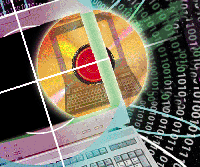 Putting
a Flash Archive on a Bootable CD Putting
a Flash Archive on a Bootable CD
Liz Frank
In my ten years as a systems administrator, I have cloned many
systems, including Suns, and in my experience it is best done over
a network with JumpStart or as a disk-to-disk dump with a bootblock
installation. Most recently, however, management asked me to build
a SolarisTM installation CD to clone our Suns. In addition to
duplicating systems, I also needed to satisfy the following criteria:
1. Loading the operating system must be no different than a standard
Solaris installation. Although competent systems administrators,
the staff building the clones cannot take time away from their regular
duties to do a great deal of configuration or troubleshooting.
2. Due to capacity and reliability issues, the cloning must be
done standalone. Some of our systems are offsite, and network connectivity
is saturated and unreliable.
3. The most critical requirement of the project is the ability
to produce, on demand, a specific system configuration to demonstrate
a particular version of code in order to satisfy an audit. The operating
system must be available on long-term, compact media that can be
easily stored and restored on the system.
Much to my surprise, management was right. We need a bootable
Solaris CD to install a clone of a current system. Fortunately,
Solaris provides the necessary tools: JumpStartTM to automate
the installation process in client/server fashion, and Flash ArchiveTM
to clone an existing system.
Sun also publishes the documentation to make use of these packages.
JumpStart Technology: Effective Use in the Solaris Operating
Environment by John S. Howard and Alex Noordergraaf, part of
the Sun Blueprints series, provides excellent step-by-step instructions
for constructing a Flash Archive and creating a bootable installation
CD. However, they don't give detailed steps to put the two
together. Because this is a process we want to repeat on a regular
basis, and because I don't want guaranteed job security into
the next lifetime, I have thoroughly documented this procedure,
including a few pitfalls I encountered.
In this article, I will provide a set of instructions to build
a Flash Archive of a system, replace the packages on an installation
CD with the archive, create a new installation image, burn it to
a bootable JumpStart CD, and install the archive from that CD to
another system. In this case, I am using release 2/02 of Solaris
8, but the procedure should be the same for any version.
System Preparation
Because JumpStart requires the archive to fit on a single CD,
it may be necessary to slim down the operating system. I stripped
out unnecessary packages, such as foreign language fonts and unused
device drivers, to reduce the disk usage to less than a gigabyte.
When compressed, the archive will occupy considerably less than
the 640 MB available on a CD. This limitation should cease to be
an issue as DVD burners become more readily available.
Build the Flash Archive
The Flash Archive is constructed with the flarcreate command:
# flarcreate -n "Master System Flash Archive" -R / -c \
# -x /tmp /tmp/system.flar
where -n specifies the name given to the archive internally,
-R / instructs the command to begin the archive from the root
directory, and -c says to compress the resulting archive. The
-x option excludes the named file or directory, in this case
/tmp and /tmp/system.flar is the Flash Archive that will be created.
Pitfall #1
Although the man page implies otherwise, only the first -x
option takes effect. Since I want to exclude the contents of /tmp
as well as the archive (to prevent recursion), I put the archive
in /tmp then exclude it. I then unmount user data and NFS partitions
to prevent their inclusion. This may require bringing the system
into single-user mode, in which case the archive will have to be
moved from /tmp to a location that won't be cleared on reboot.
Extract the Boot CD Contents
To re-create a boot CD, it is necessary to know its layout. This
information is available in the Virtual Table of Contents (VTOC)
in the first block of slice 0 on the Operating Environment (OE)
CD and is read via the prtvtoc command.
The volume manager must be stopped before the command is issued:
# /etc/init.d/volmgt stop
Insert the Solaris OE CD (labeled Software 1/2, version 8-2/02) and
issue the prtvtoc command for the CDROM:
# prtvtoc /dev/rdsk/c0t1d0s0
to produce the following output:
* /dev/rdsk/c0t1d0s0 partition map
*
* Dimensions:
* 512 bytes/sector
* 640 sectors/track
* 1 tracks/cylinder
* 640 sectors/cylinder
* 2048 cylinders
* 2048 accessible cylinders
*
* Flags:
* 1: unmountable
* 10: read-only
*
* Unallocated space:
* First Sector Last
* Sector Count Sector
* 1268480 2560 1271039
* 1278720 32000 1310719
*
* First Sector Last
* Partition Tag Flags Sector Count Sector Mount Directory
0 4 10 0 1056640 1056639
1 2 10 1056640 211840 1268479
2 0 00 1268480 2560 1271039
3 0 00 1271040 2560 1273599
4 0 00 1273600 2560 1276159
5 0 00 1276160 2560 1278719
The final image burned to the CD must have the same number of sectors
as slice 0, 1056640 in this case.
Eject the CD and restart the volume manager:
# /etc/init.d/volmgt start
The process requires enough disk space to store the contents of the
CD while it is modified and the newly created image that will be burned
to CD.
In this example, I use /export/tmp. The Solaris packages and system
installation instructions are located in slice 0 of the CD. The
packages will be replaced by the Flash Archive and the contents
of files in s0/.install_config will be modified to do the install.
Because it will be rebuilt, the first slice must be copied out with
cpio:
# mkdir /export/tmp/s0
# cd /cdrom/cdrom0/s0
# find . -print | cpio -dpm /export/tmp/s0
The other sectors won't be manipulated in the same way, thus
they can be copied out with dd.
Stop the volume manager again:
# /etc/init.d/volmgt stop
Now dump each slice to a file:
# foreach n (1 2 3 4 5)
dd if=/dev/dsk/c0t1d0s$n of=/export/tmp/sol8.s$n bs=512
end
We will also need the volume table of contents (VTOC) from the first
cylinder of the first slice on the CD:
# dd if=/dev/dsk/c0t1d0s0 of=sol8.cdrom.vtoc bs=512 count=1
Restart the volume manager:
# /etc/init.d/volmgt start
Modify the Boot CD Contents
To replace the Solaris packages usually installed from the CD
with the Flash Archive, remove the files and directories in s0/Solaris_8/Product
and copy system.flar to the directory in their place:
# cd /export/tmp/s0/Solaris_8
# rm -rf Product/*
# cp /tmp/system.flar Product/system.flar
Several files direct the installation process and must be built or
modified.
Five of these files: rules, rules.ok, install_begin, install_finish,
and profile, reside in the /export/tmp/s0/.install_config directory.
The rules file provides the installation process with the names
of the "profile", "begin", and "end"
scripts.
I use a very basic rules file:
# cat rules
any - install_begin Sol8.profile install_finish
Each entry in the file specifies a keyword and value pair followed
by the names of the "begin", "profile", and "end"
scripts. According to the rule above, "any" system with
any value is to use the install_begin script for pre-installation
instructions, Sol8.profile for its configuration profile, and any
post-installation tasks will be found in install_finish.
The profile script specifies the type of installation, the location
of the archive, and the disk-partitioning scheme, among other things.
In this case, the configuration profile requires "flash_install"
for the install_type, and the archive_location is in reference to
the s0 slice. The local_device refers to the usual CDROM device
and the filesystem type is hsfs. A sample file is shown below:
# cat Sol8.profile
install_type flash_install
archive_location local_device \
/dev/dsk/c0t1d0s0 /Solaris_8/Product/system.flar \
hsfs
partitioning explicit
filesys c0t0d0s1 0:839 swap
filesys c0t0d0s0 free /
filesys c0t1d0s0 free /user_data
Making the partitioning "existing" rather than "explicit",
the drive will be used in its current format.
Because I don't want to format each new system's drives
before every installation, I specify 839 cylinders for swap on slice
1 of the first drive, the remainder of the disk for the operating
system, and user data on the entire second disk.
The install_begin script provided in s0/Solaris_8/Tools/Boot/usr/sbin/install.d/install_config
works with no modifications:
# cat s0/Solaris_8/Tools/Boot/usr/sbin/install.d/install_config/\
install_begin:
#!/sbin/sh
# Local Variables
#
STATUS=0
OK=0
# This may be used in the future for interface version checking
# between the elements of this mechanism.
INTERFACE_VERSION=1.0
PROGNAME='basename $0'
#echo 'gettext "Executing script '${PROGNAME}'..."'
#echo
#echo 'gettext "Script '${PROGNAME}' execution completed."'
#echo
exit ${STATUS}
I simply copy it to its proper location:
# cp s0/Solaris_8/Tools/Boot/usr/sbin/install.d/install_config/\
install_begin s0/.install_config/install_begin
The install_finish script isn't necessary, but I choose to clean
up the tmp directories and logs like so:
#!/bin/sh
for i in /a/var/adm/messages* /a/var/adm/utmpx /a/var/adm/wtmpx \
/a/var/adm/lastlog
do
cp /dev/null ${i}
done
mkdir /a/var/tmp
chown root:sys /a/var/tmp
chmod 1777 /a/var/tmp
Pitfall #2
Files manipulated by this script must be referenced from the /a
directory where the file system is mounted at this point. For example,
changes to the /etc/hosts file must be made to /a/etc/hosts.
Generate a rules.ok File
With the three scripts in place, a rules.ok file must be generated
from the rules file using a check script found in s0/Solaris_8/Misc/jumpstart_sample.
Run check from the s0/.install_config directory:
# cd /export/tmp/s0/.install_config
# /export/tmp/s0/Solaris_8/Misc/jumpstart_sample/check
This simply checks for the named files and replicates the rules file
with version and checksum information:
# cat rules.ok
any - install_begin Profile install_finish
# version=2 checksum=4006
The profind script controls the setup of the installation profile
directory and must be modified to use the CDROM for JumpStart. The
script found in /export/tmp/s0/Solaris_8/Tools/Boot/usr/sbin/install.d
requires four additional lines of code added to the cdrom()
function as shown below:
cdrom()
{
# Factory JumpStart is only allowed with factory
# stub images, indicated by the file /tmp/.preinstall
#
if [ -f /tmp/.preinstall ]; then
mount -o ro -F lofs ${CD_CONFIG_DIR} ${SI_CONFIG_DIR} >/dev/null 2>&1
if [ $? -eq 0 ]; then
verify_config "defaults" "CDROM"
fi
fi
gettext " <<< using CD default >>>"; echo # Added code
rmdir ${SI_CONFIG_DIR} # Added code
ln -s /cdrom/.install_config ${SI_CONFIG_DIR} # Added code
exit 0 # Added code
}
Finally, the sysidcfg file can further automate the installation process
by providing responses to the install programs' queries for network,
timezone, password, and other information. My sysidcfg is a text file
in /tmp with the following information:
system_locale=en_US
timezone=MST7MDT
network_interface=primary {netmask=255.255.255.0
protocol_ipv6=no}
name_service=NONE
Because this file resides in slice 1, it must be modified via the
Solaris 8 OE loopback file driver administration commands (lofiadm),
which mounts sol8.s1 as a filesystem:
# lofiadm -a /export/tmp/sol8.s1 /dev/lofi/1
Mount the resulting device to a temporary location:
# mount /dev/lofi/1 /mnt
Remove /mnt/etc/sysidcfg (which is a symlink) and replace it with
the desired sysidcfg, unmount, and release the device:
# rm /mnt/etc/sysidcfg
# cp /tmp/sysidcfg /mnt/etc/sysidcfg
# umount /mnt
# lofiadm -d /dev/lofi/1
Pitfall #3
The sysidcfg doesn't perform exactly as advertised for me.
The information required before the startup of OpenWindows is taken
from the sysidcfg, but the OpenWindows install prompts for other
items using the sysidcfg values as defaults. Complete descriptions
of these files and their options can be found in JumpStart Technology.
Build the Image and Burn It to CD
At this point, I create the CD image from the slices in /export/tmp.
These instructions are taken from Chapter 9 of JumpStart Technology:
Effective Use in the Solaris Operating Environment. To begin,
create an HSFS filesystem from s0:
# mkisofs -R -d -L -l -o sol8.s0 s0
***** lots of output may appear here *****
The options to mkisofs are detailed in the man page. The resulting
file, sol8.s0, is an ISO image with a VTOC (volume table of contents),
which must be replaced with the one extracted from the OE CD. Use
dd to create a new image without the VTOC by skipping the first
block:
# dd if=sol8.s0 of=new.sol8.s0 bs=512 skip=1
This produces output similar to the following:
960655+0 records in
960655+0 records out
Pad slice 0 to match the size specified by the VTOC. The final size
is specified in the prtvtoc output, 1056640 sectors in this
case. The size of the pad is that value (1056640) minus the size of
sol8.s0 created above plus one to allow for the position of the VTOC:
# bc
1056640 - (960655 + 1)
95984
Create a pad of zeros:
# dd if=/dev/zero of=pad.s0 bs=512 count=95984
It's time to concatenate all the slices into one image. The OE
CD VTOC is the first information to go into the image, followed by
the first slice, followed by the zero pad to extend it to the proper
length. The remaining slices are attached sequentially:
# cat sol8.cdrom.vtoc new.sol8.s0 pad.s0 sol8.s1 sol8.s2 sol8.s3 \
sol8.s4 sol8.s5 > image
Finally, burn the image to CD:
# cdrw -i image
Boot and Install from the JumpStart CD
To boot and install from the CD, the install option must be supplied
and the CDROM device must be defined at the boot prompt:
ok> boot cdrom - install cdrom=/dev/dsk/c0t1d0s0
The installation will start OpenWindows and then prompt for any information
not provided in the sysidcfg and profile files before extracting from
the Flash Archive.
Pitfall #4
The OpenBoot PROM must have the correct settings to make this
work. If the system has been configured to do a Web-based JumpStart
and the diag-device environment variable is set to "net",
reset it to the correct disk:
ok> setenv diag-device disk:a
Pitfall #5
Third-party hardware or software can cause problems if the cloned
system is not configured exactly like the master.
Conclusion
There are drawbacks to the JumpStart CD method of cloning. Besides
the operating system size limit imposed by CD capacity, even minor
changes to the system require a complete rebuild of the master CD.
However, it may provide a more efficient and convenient mechanism
for building multiple standalone systems as well as a means of storing
and restoring a system configuration.
Acknowledgements
In addition to writing an excellent resource, John Howard provided
much appreciated guidance in this endeavor. I also thank management
for providing the challenge.
Liz Frank has a B.S. in Biomedical Engineering and a M.S. in
Electrical Engineering from the University of New Mexico. She has
been a UNIX systems administrator for more than 10 years and has
worked on a variety of platforms, although Suns are currently her
favorite. Liz can be contacted at: lfrank@swcp.com.
| 
