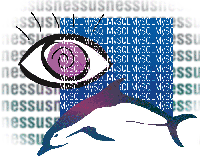 Integrating
Nessus with MySQL Integrating
Nessus with MySQL
Tony Howlett and Lorell Hathcock
Nessus is an open source, network-based vulnerability scanner
available for the Linux platform. It is based on a client-server
architecture with the server running on UNIX and Linux, with UNIX,
Linux, and Windows clients available. If you are unfamiliar with
vulnerability scanners, they are software packages that interrogate
a machine over the network and determine whether it is vulnerable
to any number of security holes. Since the number of exploits grows
daily, and keeping up with the patches is a never-ending task, a
vulnerability scanner can be a quick way to determine whether there
are any vulnerabilities in your systems. Nessus has appeared in
previous Sys Admin articles. See "Nessus -- A Powerful,
Free Remote Security Scanner," by Alan Laudicina, May 2002
(http://www.samag.com/documents/s=7121/sam0205c/), or "Proactively
Protecting VPNs with Nessus," by Edward L. Haletky, March 2003
(http://www.samag.com/documents/s=7835/sam0303e/).
There are commercial vulnerability scanners available, including
Internet Scanner by ISS, STAT Analyser by Harris, and Retina by
eEye. Nessus offers a robust, open source vulnerability scanner.
Besides being free, it is modifiable and extendable, as we will
demonstrate in this article.
The plug-in architecture of Nessus makes it easy to add new security
checks using its own built-in scripting language. However, like
many open source projects, it falls down in comparison to its pricier
brethren on the output side. Although Nessus produces some decent-looking
HTML reports and offers a fair number of export formats, analyzing
the results of a scan, especially on large networks, can be daunting.
A single Nessus scan of a medium-size network (200-300 hosts) can
generate hundreds of pages of output. The ability to compare past
scans and track your network's status over time is very difficult
with standard Nessus reports. While some of us like the potential
of being able to create our own front ends, many overworked and
understaffed IT managers would prefer output that's ready for
management presentation. Furthermore, many consultants and contractors
who track multiple customers and networks use Nessus, and the ability
to easily sort and browse scan data would be useful to them.
Nessus and MySQL
Mods and extensions are continually being created for Nessus,
and there are several projects working on Nessus-to-database integration.
There are now some new tools to integrate your Nessus data with
a MySQL database using PHP. In this article, we will describe how
to create and populate a MySQL database with your Nessus results.
We looked for tools that would use PHP and MySQL on Apache Web
servers. MySQL is the most logical database to use with Nessus for
several reasons. It's also open source and is the most common
database that open source tools talk to. Because it is an SQL-based
database, it's fairly easy to convert its records to other
formats, and it comes with most Linux distributions. PHP makes the
most sense for the interfacing language because it, too, is open
source and offers a fairly simple scripting language.
Nessus PHP Interface (NPI)
We found two open source projects trying to integrate Nessus into
a MySQL database, one called "Nessquik" and another called
"Nessus PHP Interface". There are also several commercial
projects, including "Java Nessus Report Manager" by NetShroud
Technologies. We chose the Nessus PHP Interface because it seemed
to be more functional and was written under GPL so there are no
issues with using it or modifying it. The Nessus PHP Interface (NPI)
was designed by Kristofer T. Karasof and released under the GPL.
It can be obtained at:
http://enterprise.bidmc.harvard.edu/pub/nessus-php/
As a consulting firm doing security scans for clients, we wanted to
begin dropping all scan data into databases for easier use by both
the client and us. This would allow us to easily sort and manage scan
results for actionable items and differences among scans. Our goal
for this install was to take a single customer and import all their
scans into a MySQL database and give them a Web interface to their
data. NPI seemed to offer us a good start in this direction.
We loaded NPI on a Sun Cobalt RaQ 4r running Cobalt OS 6.0, which
is basically Red Hat Linux with some vendor-specific modifications.
None of those changes should matter for purposes of this install;
it looks and feels just like Red Hat. Our Web server was Apache
1.3.20 running PHP version 4.1.2. We also installed a fairly recent
version of MySQL (3.23.27) and Nessus 1.2 to generate the scans
we imported. Obviously, your mileage may vary with different configurations.
Before discussing installation, we'll cover some of the elements
described in this article. Figure 1 shows the different servers/clients
that interact to produce the end result, which is a searchable Nessus
scan database. The diagram shows the logical parts as separate entities,
though they could certainly exist all on one physical server.
To begin, determine which target host or network needs scanning.
The Nessus server will do the actual security scanning. The Nessus
client software initiates and controls the scan, and the end results
are stored on the client, not the server. You will also need a Web
server running PHP and a server running MySQL. Again, these can
be two separate boxes or one. The configuration of the MySQL settings
in Nessus PHP differs depending on which way you choose to go. Finally,
you have a Web browser that will be logging into the Web server
to run queries against the database.
Installation
After downloading and unzipping the contents of the file, you'll
find a pretty standard set of files. The INSTALL file is well written
and contains all the necessary directions, with a few exceptions.
The instructions give seven steps to installation, assuming you
already have all the above elements up and running. We will go through
these seven steps, only noting additional or helpful information
for each stage, rather than regurgitating the INSTALL file.
1. Because it's written in PHP or shell scripts, unpacking
the distribution didn't involve the extra steps of a compiled
program, which was nice. Make sure you create a separate subdirectory
in a commonly known place and copy all the files from the distribution
there.
2. Follow the instructions for editing the "nsr-php"
script with your MySQL information. One of the useful variables
here is $your_domain, which takes the domain name listed
and strips it out of any output. This is nice if you want to take
out full domain name listings for purposes of security or readability.
3. Edit the "nsr" script. There are a few variables
to edit here similar to the ones in the script above. However, we
also had to edit the nessusphp.inc, which is an include called from
"nsr-php" (which wasn't mentioned in the docs).
4. When creating the "Nessus" database, you can replace
"Nessus" with whatever you want to name the database.
For our purposes, we created different databases for each customer
so that none of the customer data could get mixed up. If you are
using NPI for a single entity, you will probably want to use one
large database so you can run summary reports for the whole enterprise.
The script didn't create the password for our database user
so we had to set it manually. (See the "Creating a Password
with MySQL" sidebar.)
5. Add the Web interface to the Web server directory from which
you want to run your NPI. Then copy the Web tree included with the
program files to the directory from which you want the Web interface
page to run. We suggest adding .htaccess protection or another form-based
login right away for this directory. Protection is important on
this page because you don't want your scan information available
to the whole world. Also, when creating the directories, we found
that we had to chmod the directory contents to 775 rather
than the 640, as the author listed. Be sure you are in that directory
and not chmoding it from above, which will just give that
directory those properties and cause the program to bomb.
6. Upon successful completion of the previous steps, you can populate
your Nessus database with scan data. If you don't already have
scan data, you will need to run some scans, making sure to save
the file in the native .nbe format. Note that if you have historical
scans in the older .nsr format, NPI will still convert that data
properly. Also note that you must have the file on the server where
the PHP will run. If the files are on different machines from where
your Nessus client runs, you will need to either copy them over
manually or write a short script to automatically copy them up to
your Web server. A crontab that regularly runs the PHP conversion
script on the contents of that directory might also be a good idea.
Run the conversion script, making sure you are in the same directory
as your Nessus results file. If it works correctly, you should see
a listing of each element as it gets imported.
One downside of the import function is that importing multiple
scan files from the same day will cause previous ones to be overwritten.
This isn't a downfall of the script, but rather an innate issue
with Nessus as it only tracks dates and not the time of each item.
7. You will now be able to browse your scan data as with any other
database -- sorting, and running queries to separate out specific
vulnerabilities or hosts or other criteria.
There was a small bug in the interface in our installation. When
you select a category of tests, it automatically enters a specific
test in the next field so that you are searching for results on
a specific test. Generally we wanted to search by port or by host
for all vulnerabilities. However, the "Reset" control
did not seem to erase this entry, and we had to manually erase it
in order for our queries to work properly. It would be nice to be
able to pull down a list of all the tests, but that feature didn't
seem to be working in our installation.
Other than that, the basic interface that Kris wrote is nice.
We do, however, have a few items on our wish list, one of which
we coded ourselves and describe below. Because it's in PHP,
it's relatively easy to modify the interface and the controls
for your own use. However, because it's a GPL program, any
changes you make must be GPL'ed as well, and because all the
data is in a database, you can easily write custom queries.
The NPI Date-of-Scan Pull-Down Patch
We wanted to be able to view each finite scan by date and flip
between them to see the results over time so that we could tell
whether the client's network security was improving or worsening
on a relative basis. We could have used the date entry fields, but
that was a little clunky for us since we wouldn't know the
dates of the scans and we didn't want to enter them. We wanted
it to automatically display the data for the latest scan and give
us easy access to the other ones.
Because the date of scan is stored for each record, we could easily
write a query to sort it by date. We took index.php, which is the
PHP script that creates the index file on the front page. We noticed
the query that creates the category results basically did the same
thing, so we modified it and inserted it, using the same code for
creating the pull-down object that was used for the other entry
fields. Listing 1 shows this code. Obviously, with a little more
work, this could be done for any of the entry fields. Using the
same logic, you can redo the interface to your own specifications
or needs.
Conclusion
Thanks to Kris for creating NPI, which is a great way to import
your Nessus data into a database and view it. It is also a great
start for users looking to create a custom control panel to better
analyze and manage their scan data. Enjoy using it and happy coding
to all you Nessus users out there who are probably already at work
creating improvements and additions to it. We eagerly look forward
to the next version.
Tony Howlett is President of Network Security Services, a network
consulting firm (www.netsecuritysvcs.com). He was previously
a founder and CTO of a regional CLEC/ISP. He holds the CISSP and
GSNA titles as well as a BBA in MIS.
Lorell Hathcock is an IT Manager with more than 10 years experience
in Internet, telecom, network security, and database technologies.
He currently hails from Houston, TX where he lives happily with
his wife and four kids.
| 
