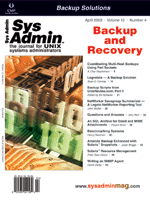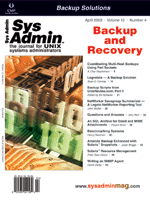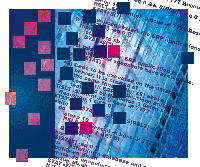 Coordinating
Multi-Host Backups Using Perl Sockets Coordinating
Multi-Host Backups Using Perl Sockets
A. Clay Stephenson
Systems administrators are often tasked with cleaning up someone
else's mess. I encountered such a situation when I started working
with my current employer. The company's newly installed Enterprise
Resource Planning (ERP) system needed a backup, and the system integrator
had configured an Oracle "hot" backup as the perfect solution. After
looking at the situation, I found a serious problem with this "perfect"
solution -- the backups were essentially useless. The problem was
that this ERP system utilized a split architecture -- meaning that
the application servers hosted metadata that described the actual
database data hosted by additional servers. Unless the metadata
exactly matched the described data, the backups, no matter how reliable,
were useless.
A method was needed to halt or freeze the application servers
and to then halt the databases. Then, the backups would be taken
and, finally, databases and applications would be restarted in reverse
order. At this point, the system integrator's answer was to shut
down everything and do a traditional "cold" backup -- not very practical
for a production environment.
An alternative to these long downtimes was quite simple -- snapshot
mounts of the filesystems. The backups could then be made at leisure
using these snapshots. The entire system would only need to be down
briefly (in practice less than two minutes per day, which was deemed
acceptable). However, I still had to address the problem of coordinating
the shutdown and restart of this group of processes on multiple
hosts in the correct order.
In an ideal world, nothing more complicated than the following
would be required of a simplified system consisting of two ERP application
servers connecting to a database on another dedicated server:
1. Shut down the ERP servers and wait until all background processes
finish.
remsh erp_server1 shutdown_erp.sh &
remsh erp_server2 shutdown_erp.sh &
wait
2. Create filesystem snapshots or split mirrors and wait for these
tasks to complete.
remsh erp_server1 create_snapshots.sh &
remsh erp_server2 create_snapshots.sh &
wait
3. Shut down the database, snapshot the filesystems, and restart the
database.
remsh db_server shutdown_db.sh
remsh db_server create_snapshots.sh
remsh db_server startup_db.sh
4. Restart the ERP applications and wait until all are restarted.
remsh erp_server1 start_erp.sh &
remsh erp_server2 start_erp.sh &
wait
At this point, all applications are available, and we can safely begin
the backup using the snapshots. This simple solution should work quite
well, but in practice, the remsh's often fail to finish because
of the way some of the startup daemons are written. Typically, the
remote remsh daemons (remshd) never terminate, so the
"wait" statements are never satisfied.
One answer to synchronizing these tasks would be to have all the
backup pre- and post-exec scripts write data to a network file,
but I didn't want to deal with file locking and cleaning up old
files. A second approach would have been to use a commercial product
like BMC Software's "CONTROL-M", but I realized that this was the
perfect time to hone my Perl skills to fashion a sockets-based client-server
pair that would essentially create a set of semaphores accessible
by multiple hosts.
All that really needed to happen was that each backup task would
wait until a semaphore reached a given value before proceeding.
For example, the pre-exec shell script to shut down the database
would use the semaphore client to check on the status of the ERP
semaphore before proceeding. When the ERP application pre-exec script
finished shutting down the application, it would set the ERP semaphore
and then loop, waiting for a semaphore indicating that the database
has been restarted. As is typical of most commercial backup packages,
HP's OmniBack II (now called DataProtector) allows one to write
pre-exec scripts that are executed at the start of the entire multi-host
backup as well as pre-exec scripts, which execute on each host.
Homegrown solutions can use cron and remsh's to do much the
same thing.
I actually starting writing the pseudo-code scripts to utilize
the semaphore client/server pair before tackling the problem of
coding the semaphore applications themselves. I realized that I
needed a few primitive request codes for each semaphore set:
SET -- Set the value of a semaphore.
GET -- Get the current value of a semaphore.
INC -- Increment the value of a semaphore.
DEC -- Decrement the value of a semaphore.
SET_LIMIT -- Set the limit of a semaphore.
GET_LIMIT -- Get the limit of a semaphore.
In essence, each semaphore would have both a "value" and a "limit",
which could be manipulated by the client. I used case-insensitive
string "tags" to identify each semaphore (e.g., "Resource_1", "Resource_2",
etc.). The request_codes would also be case-insensitive strings
so that "Set", "SET", and "set" would all be recognized as valid
arguments. The basic command-line structure of the client-side began
to take shape. Each request would need three arguments (besides
optionally identifying the server host and port) and would take
this form:
RSLT=$(client.pl tag request_code value)
STATUS=${?}
Here is a more concrete example assuming that the current value of
Resource_1 is 2:
RSLT=$(client.pl -h remotehost -P 7777 -t 5 Resource_1 INC 1)
STATUS=${?}
This would make a request of the semaphore server running on host
remotehost, using port 7777 with a timeout of 5 seconds. It would
increment the current value (2) by 1 and return a new value of 3 in
${RSLT} and set an exit status of 0 indicating success. The tag values
(Resource_1 through Resource_8) could mean anything you like. For
example, Resource_2 might be used to indicate the status of a database
instance.
As part of the design, I decided that all of the values and limits
would be initialized at 0 when the server component was started.
I also chose to shut down the server component when it received
a SIGTERM or when a client sent a special "STOP" request code. It
was my intention to hide all the details of setting up bi-directional
sockets, host and port name lookups, dealing with timeouts, and
argument parsing so that all that was needed to manipulate the Perl
black-boxes was a bit of shell scripting ability.
To get a feel for how these routines work, I suggest loading both
server.pl (Listing 1) and client.pl (Listing 2) on one host (named
"boss" below) and just the client.pl script on another host. Perl
version 5.005 or later should be installed. If you are running them
on the same host, then:
$ server.pl -P 7777 # or any other available tcp port
Now, let's use the client to increment the initial value, 0:
$ client.pl -P 7777 Resource_1 INC 1
1
Repeat the command and note that the value increases to 2:
$ client.pl -P 7777 Resource_1 INC 1
2
Decrement the value by 1:
$ client.pl -P 7777 Resource_1 DEC 1
1
If you now execute the client on a different host, you will see the
real power of this approach. Note the additional -h argument
to designate the server hostname. On a different host:
$ client.pl -h boss -P 7777 Resource_1 INC 1
2
Finally, to shut down the server process:
$ client.pl -h boss -P 7777 Resource_1 STOP 0
You can invoke both server.pl and client.pl with a -u argument
for full usage.
The sequence to synchronize the shutdown of two ERP applications
servers and a database server and then restart them in reverse order
now becomes:
"Resource_1" will be the tag that is associated with the ERP application.
"Resource_2" will be associated with the database.
#1) This is run on a server called 'boss'; it is the first
# activity started. Start the semaphore server; use the tcp port 7777.
server.pl -P 7777
STAT=${?}
exit ${STAT}
#2) Code to be run on both of the ERP application servers.
# Shutdown the ERP application and increment the 'Resource_1' semaphore.
shutdown_erp.sh
STAT=${?}
if [[ ${STAT} -eq 0 ]]
then
RSLT=$(client.pl -h boss -P 7777 Resource_1 INC 1)
STAT=${?}
# create the snapshot mounts of the ERP filesystems
create_snapshots.sh
fi
# Now loop until the database is back up; indicated by Resource_2 set to > 0.
RSLT=$(client.pl -h boss -P 7777 Resource_2 GET 0)
STAT=${?}
while [[ ${STAT} -eq 0 && ${RSLT} -eq 0 ]]
do
sleep 10
RSLT=$(client.pl -h boss -P 7777 Resource_2 GET 0)
STAT=${?}
done
# Now we can restart the ERP applications.
if [[ ${STAT} -eq 0 ]]
then
start_erp.sh
STAT=${?}
fi
# At this point, the ERP application is restarted and snapshots have been made.
exit ${STAT}
#3) Code to be executed on the database server; it is started at
# the same time as the #2) above.
# Loop until ERP applications are down indicated by Resource_1 being set to 2.
RSLT=$(client.pl -h boss -P 7777 Resource_1 GET 0)
STAT=${?}
while [[ ${STAT} -eq 0 && ${RSLT} -lt 2 ]]
do
sleep 10
RSLT=$(client.pl -h boss -P 7777 Resource_1 GET 0)
STAT=${?}
done
if [[ ${STAT} -eq 0 ]]
then #shutdown database and snapshot
shutdown_db.sh
create_db_snapshots.sh
startup_db.sh
STAT=${?}
if [[ ${STAT} -eq 0 ]]
then # set Resource_2 semaphore to 1
RSLT=$(client.pl -h boss -P 7777 Resource_2 SET 1)
STAT=${?}
fi
fi
exit ${STAT}
At this point, all backups can be made safely using the snapshots.
When completed, the snapshots can be removed, and a final call to
the semaphore server can be made to shut it down.
RSLT=$(client.pl -h boss -P 7777 Resource_1 STOP 0)
If you are interested in the details of the Perl semaphore server
and client, examine Listings 1 and 2. The key feature of the server
is that it is intentionally single-threaded and thus the operations
are atomic. By default, a named tcp port "omnisync" is used; an entry
in the services file or map can be made for it. With very small changes
(Windows lacks the alarm() system call), the client can also
be executed on a Windows platform after installing one of the freely
available Perl implementations for Windows. The minor changes necessary
are indicated in the client code. It thus becomes possible to coordinate
tasks not only among UNIX hosts but also among Windows platforms.
The examples shown in this article demonstrate how to coordinate
a backup among multiple hosts, but there are potentially many uses
for these tools. I was pleased with the ease with which Perl handles
sockets. It was remarkably similar to the way that I would have
done this in C or C++.
A. Clay Stephenson has been a UNIX developer and systems administrator
for more than 20 years. With a background in Physics, he has been
employed in the aerospace and chemical manufacturing industries
for several years. He is the current leading contributor to HP's
ITRC Forums and can be reached at: cstephen@chemfirst.com.
|